Hi everyone!
Today we are announcing the release of Celeste Launcher 3.1.1.
This is the final release marking the completion of the redesign of the launcher. Before this release, we have been through a number of iterations involving beta testing of the redesigned launcher.
It is by no means a complete re-write, but the entire user interface has been redesigned. Version 3.1.1 is the new Celeste Launcher!
---------------------------------
You can download the new launcher from HERE.
---------------------------------
How to upgrade to the new Launcher:
This is what the old Launcher looks like:
- Delete Celeste_Launcher_Gui.exe
- Delete Celeste_Launcher.exe (if it exists in your installation directory)
- Drag and drop the contents of the entire zip folder to where the location of "Celeste_Launcher.exe" was.
- Start Celeste Launcher.exe
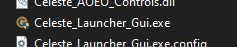
This is the new Launcher that you should be using:
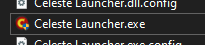
---------------------------------
Those who downloaded and used v3.1.0 for a while, this is only a patch release addressing typos and minor fix-ups in code (see v3.1.1 changelog for full changelist).
To summarize what's new, here is a small snippet from the changelog:
New features:
- Complete redesign of the user interface in WPF
- A new friends list
- Translated launcher to German, Spanish, French, Italian, Portuguese, and Chinese
- Game scanner will show progress status on the taskbar
- Can start the game without using the mouse
- Fast download (optional) available when starting a game scan
- Log files that makes it easier to diagnose problems
Changes:
- Fixed CPU and memory leaks in game scanner
- More responsive UI
- The launcher runs on .NET Framework 4.8
- Passwords are stored using Windows Credentials Manager
- Improved UI, and clearer text and dialog messages
- Many small code-cleanups, tweaks, and fixes

The new game scanner will show status on the taskbar so you can keep track of game scanner progress while reading the latest patch notes.
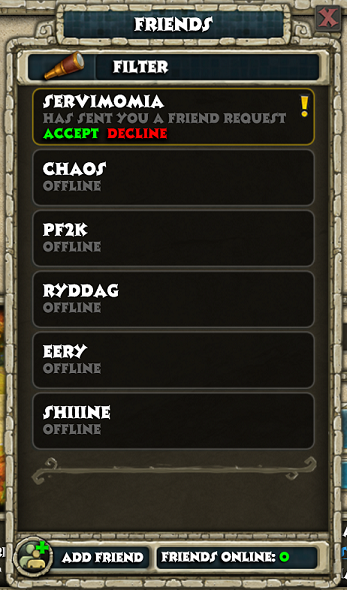
The new friend list is made to be easier to use and more interactive.

The new overview screen.
This release would not have been possible without this community. Many thanks to everyone that has been contributing by testing (shoutout to @lukipr0), giving feedback and reporting bugs. Thank you so much! It would also not have been possible to have it in other languages thanks to these great individuals:
@Phillus (German)
@Servimomia (Spanish)
@zenorhk (Italian)
@SystemGlitch (French)
@MatrixSoft (Brazilian Portuguese)
@MrStarSky (Chinese)
And of course, to @PF2K who I worked closely with for creating all the beautiful graphical assets for the launcher <3
For those who helped out testing preview/beta-builds of the launcher, this is what is new in this version:
- Fixed a bug preventing the Steam converter from working
- The game scanner will offer parallel downloads (fast downloads) only as a separate option. The reason for this is that we could still see this feature not acting stable enough for some users. Several users reported issues with this and we landed on offering this as an option when performing a game scan. A better idea would be to resolve this by using CDNs or faster servers offering the game files as the current servers offering the files clearly does not work well with parallel downloads. We are going to start using a CDN in the very near future.
- Regular update of third-party dependencies.
Development roadmap
The next major change will be to prevent the launcher from running as administrator and getting rid of smart screen/security warnings (this requires a fancy certificate). After that the focus will be on improving the experience new players have when setting up Celeste on their machines. Development progress is currently tracked on a public Trello board.
If you have any feedback, let us know! The launcher is also open source on GitHub (GPL 3.0 licensed), so feel free to contribute either in terms of issues, or PRs. If you have any problems with the launcher, reach out here on the forums, Discord, or send in an issue on GitHub.
-
martinmine Server EngineerStaff Member AdministratorHawkster, ThorkellMoon, BOSAIF and 14 others like this.
- Similar Threads - Celeste Launcher has
-
- Replies:
- 9
- Views:
- 5,896
-
- Replies:
- 3
- Views:
- 1,426
-
- Replies:
- 8
- Views:
- 4,431
-
- Replies:
- 1
- Views:
- 1,518
-
- Replies:
- 7
- Views:
- 4,210
Loading...
Comments
Discussion in 'Announcements' started by martinmine, Jul 30, 2020.
XenPorta 2 PRO
© Jason Axelrod from 8WAYRUN

